Hello, If you own an Emerson TV and are looking for the correct Philips Universal Remote Codes For Emerson TV to program your Philips universal remote, you’ve come to the right place. In this blog post, we will guide you through the programming process, enabling you to seamlessly control your Emerson TV using your Philips universal remote.
The codes given below are all tested thoroughly so you can choose the Philips Universal Remote Codes For Emerson TV with full satisfaction. So, why late? Let’s begin!
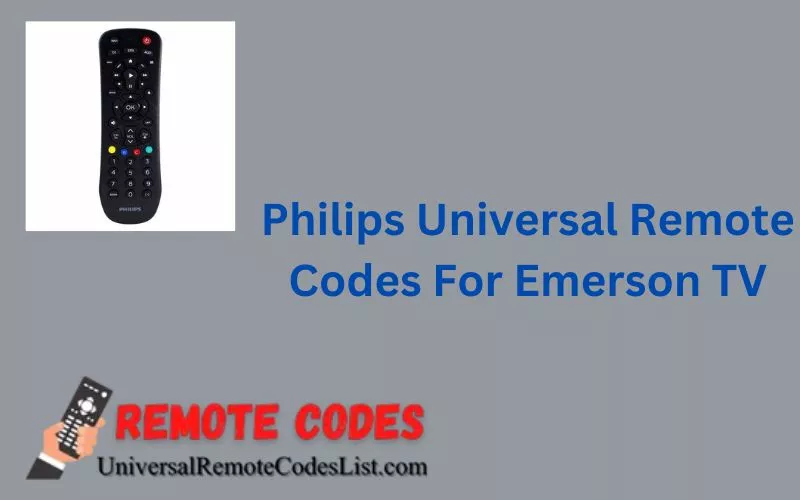
Philips Universal Remote Codes For Emerson TV
| 0804 | 0005 |
| 0604 | 0105 |
| 0104 | 0304 |
| 0305 | 0805 |
| 0605 | 0705 |
| 0247 | 0903 |
| 0004 | 0703 |
| 0519 | 0106 |
| 0327 | 0134 |
| 0027 | 0826 |
| 0228 | 0632 |
| 0626 | 0324 |
| 0924 | 0614 |
| 0316 | 0505 |
| 0906 | 0520 |
| 0506 | 0706 |
| 0115 | 0006 |
| 0002 | 0502 |
How To Program Philips Universal Remote For Emerson TV By Using Codes
Follow these simple steps to program your Philips universal remote with the correct codes for your Emerson TV:
Step 1: Power on your Emerson TV. Ensure that your Emerson TV is powered on and ready to be programmed with the Philips universal remote.
Step 2: Prepare your Philips universal remote. Remove the battery cover on the back of your Philips universal remote and insert the required batteries. Make sure they are correctly aligned according to the polarity markings.
Step 3: Enter programming mode. Press and hold the “Code Search” button on your Philips remote until the red indicator light stays on. Then, release the “Code Search” button.
Step 4: Enter the Philips Universal Remote Codes For Emerson TV. Using the number pad on your Philips universal remote, enter the appropriate TV code for your Emerson TV.
Step 5: Test the remote. After entering the TV code, aim your Philips remote at your Emerson TV and press the “Power” button. If the TV turns off, congratulations! You have successfully programmed your Philips universal remote with the correct code. If the TV doesn’t turn off, repeat steps 3 to 5 with a different TV code from the list until you find the correct one.
How To Program Philips Universal Remote For Emerson TV By Using Auto Search Method
The Philips universal remote offers an auto search method, making it easier than ever to program your Emerson TV.
Step 1: Prepare your Philips universal remote. Ensure that your Philips universal remote is ready for programming. Remove the battery cover on the back of the remote and insert the required batteries, ensuring they are correctly aligned.
Step 2: Power on your Emerson TV. Make sure your Emerson TV is powered on and ready to be programmed with the Philips universal remote.
Step 3: Enter auto search mode. Press and hold the “Code Search” button on your Philips remote until the red indicator light stays on. Then, release the “Code Search” button.
Step 4: Activate auto search. Press the “TV” button on the Philips remote to indicate that you want to program the TV device. The red indicator light should blink once and then remain on.
Step 5: Initiate the auto search. Point the Philips remote towards your Emerson TV and press the “Power” button. The red indicator light should blink once and then stay on.
Step 6: Begin the auto search process. Press the “Channel Up” button on the Philips remote. Keep pressing the button repeatedly, waiting a few seconds between each press. Continue doing this until your Emerson TV turns off.
Step 7: Confirm the code. Once your Emerson TV turns off, press the “OK” or “Enter” button on the Philips remote to lock in the code. The red indicator light should blink twice and then turn off.
Step 8: Test the remote. Ensure that the Philips remote is functioning correctly with your Emerson TV. Try using different buttons, such as volume control or changing channels, to ensure all the necessary functions are working properly. If everything works as expected, congratulations! You have successfully programmed your Philips universal remote using the auto search method.
Conclusion
By following the straightforward programming instructions and utilizing the provided Philips Universal Remote Codes For Emerson TV codes, you can successfully program your Philips universal remote and gain control over your Emerson TV. With the convenience of a single remote, you can enhance your entertainment experience and simplify your life.
So, go ahead and program your Philips universal remote today to unlock seamless control over your Emerson TV and enjoy your favorite shows and movies with ease!