Hey, fellow remote wrangler! In this comprehensive guide, we’re diving headfirst into the magical world To Program A Dynex Remote. Sure, they’re designed to be user-friendly, but even the friendliest gadgets need a nudge in the right direction every now and then. That’s where we come in – armed with a pocketful of straightforward, step-by-step instructions, we’re here to banish confusion and have your remote harmoniously synced up with your devices in no time.
So, if you’ve ever felt lost in the remote programming maze, fear not! We’ve got your back and your remote’s best interests at heart. Let’s embark on this journey of mastering your Dynex remote together. Buckle up, and let the programming party begin!
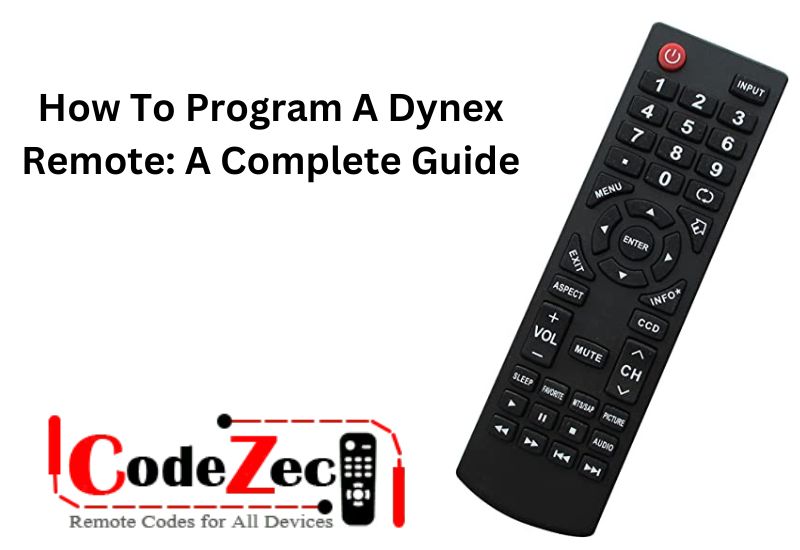
How To Program A Dynex Remote: Best 2 Methods
Below we have three methods to program a Dynex Remote with any device. Follow the steps to program your Universal remote to your device and control them with all ease.
Programming Dynex Universal Remote With Code Search Method
The code search method is the easiest way to program your Dynex remote. To use this method:
- Simply turn on your TV.
- Press and hold the “Setup” button on your remote for three seconds. The “TV” button will flash twice.
- Now, enter the code 9-9-1. The “TV” button will flash twice again.
- Finally, point your remote at your TV and press the “Power” button. Your TV should now be powered off.
- Point your remote to the device and save the code.
Programming Dynex Universal Remote With Manual Method
Read More: Dynex Universal Remote Codes For All Devices
If the code search method does not work, or if you prefer to enter the codes manually, you can use the manual code entry method. To use this method:
- Turn on your device( e.g. Tv, DVD player, VCR, etc.) that you want to program.
- Press the Component button and then press the OK/SEL buttons together.
- Keep pressing them until a flashlight glows, it means your device is ready to be programmed.
- Now point your remote towards your device and enter 3 Digit code for your brand of device.
- If the code is correct, your device will turn OFF. Now press the Power Button to turn ON the device and check by using VOL+ or VOL- buttons.
- If still your device is not working then retry the procedure with another code.
- If your device is working properly, it means you have successfully programmed it.
- Now hit the Component button to save the code.
Program a Dynex Remote Without Code Method
- Turn on your device( e.g. Tv, DVD player, VCR, etc.) that you want to program.
- Press the Component button and then press the OK/SEL buttons together.
- Keep pressing them until a flashlight glows, it means your device is ready to be programmed.
- Now point your remote to the device and keep pressing CH+ and CH- buttons until your device turns off.
- Now test your device and then finally save the code.
How To Find The Codes For Dynex Universal Remote?
If you want to find the codes for your Dynex universal remote, there are a few things you need to do. First, you will need to find the manual for your remote. This can be found online or in most electronics stores. Once you have the manual, look up the section on programming the remote. This will give you a list of all the codes you need to program the remote.
If you cannot find the manual, don’t worry. We have listed all the Dynex Universal remote codes for you.
Troubleshooting: What is Wrong with My Dynex Remote?
If your Dynex remote isn’t working properly, there are a few things you can check to try and troubleshoot the issue.
- First, make sure that the batteries in the remote are fresh and have plenty of power. If the batteries are low or dead, this can prevent the remote from working correctly.
- Next, check to see if the remote is programmed to work with your specific TV model. Each Dynex remote is programmed to work with a specific list of TV models, so if your TV isn’t on that list, the remote won’t work with it. You can find a list of compatible TV models for each Dynex remote online.
- Finally, if you’re still having trouble to program a Dynex remote, you can try resetting the remote. To do this, press and hold the “Setup” button on the remote for 3 seconds until the light on the front of the remote starts flashing. Then enter 9-9-1 on the keypad and press “Enter.” This will reset all of the buttons onthe remote back to their default settings. If none of these troubleshooting tips fix the problem, you may need to replace your Dynex remote.
Conclusion
And there you have it, remote maestro! You’ve successfully unlocked the secrets of programming your Dynex remote like a true pro. No more button mashing, no more puzzling over manuals – just smooth sailing through the sea of devices, all under the command of your trusty remote.
So go ahead, relish the newfound power at your fingertips, and enjoy the convenience of seamless device control. We hope this guide has not only illuminated the path to remote programming success but also brought a touch of fun to your tech-savvy endeavors.
If you ever find yourself in a remote-related pickle again, remember this guide as your beacon of wisdom. Until then, happy programming and may your remote always be in sync with your desires!
FAQ’s
Do I need any special tools to program my Dynex remote?
Nope, no fancy tools required! All you need is your Dynex remote and a bit of patience. The process usually involves using the remote’s buttons and a series of key combinations to establish the connection.
What if my Dynex remote doesn’t have a specific button mentioned in the instructions?
Don’t fret! The button names might vary slightly between models, but the basic functions are usually consistent. Look for corresponding functions, like “Menu” or “Input,” even if they’re labeled differently on your remote.
I followed the instructions, but my remote still isn’t working with my device. What should I do?
Sometimes devices might not immediately sync due to various reasons. Double-check that you followed each step correctly, and if it still doesn’t work, try the process again. If all else fails, consider reaching out to Dynex customer support for further assistance.