Hey there, tech-savvy readers!
In this guide, we’re diving into the world of how to program the Innovage Jumbo Universal Remote Control. Imagine having the power to command all your devices with a single remote – from switching channels on your TV to playing your favorite movie on your DVD player – it’s all within your grasp. No more confusion, no more hassle.
Don’t be daunted by the prospect of programming a remote. The Innovage Jumbo Universal Remote Control is here to make your life easier. With its user-friendly setup wizard, you’ll be amazed at how effortlessly you can Program The Innovage Jumbo Universal Remote Control to work like a charm. So, are you ready to take control and simplify your entertainment universe? Let’s jump into the step-by-step process that will have you mastering your remote control in no time!
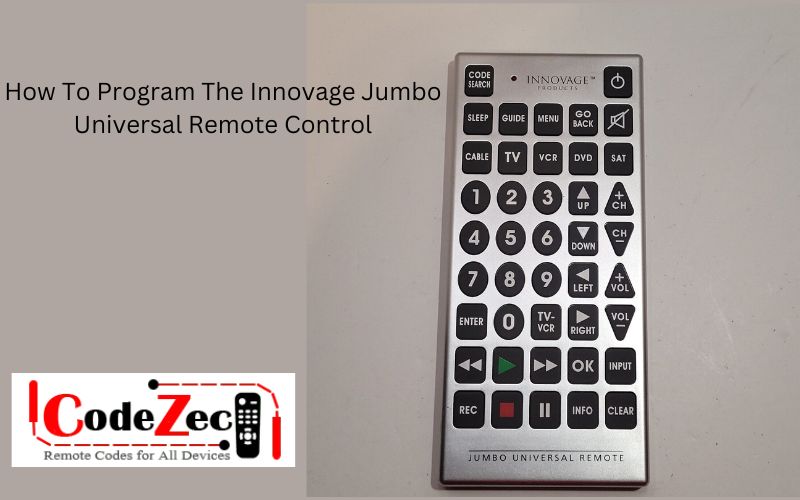
How To Program The Innovage Jumbo Universal Remote Control- 2 Easy Methods
There are two ways to program the Innovage Jumbo Universal Remote Control. The first method is by manually inputting the code for your specific device. The second method is by using the learn function.
How to Program The Innovage Jumbo Remote by Using Manual Method
By using the Innovage Jumbo Remote Code you can easily Program The Innovage Jumbo Universal Remote Control. Here are the steps to manually program the Innovage Jumbo Universal Remote Control.
- First, turn the device on.
- Press the device (TV, Blu-ray, CBL-SAT, etc) button on your remote.
- Press and hold the SETUP button on your universal remote until the red light flashes.
- Now enter the Innovage Jumbo Universal Remote Code for that device. After entering the code red light will turn off.
- Once you have entered the code, now point the remote to the device and try testing it by using different buttons.
That’s it. Your Universal remote is successfully programmed with your device. If not, try repeating the procedure by using different codes from the same reference table.
Read Also: Jumbo Universal Remote Codes For All Devices
How To Program Innovage Jumbo Universal Remote Using The Code Search Method
- First, turn your device (you want to control it) on.
- Press and hold the device button until the red light turns on. Then release.
- Point your Innovage Jumbo Remote to the device and press the CH+ and CH- buttons. Press them continuously until the device turns OFF. Now remote is automatically searching for code.
- Press the POWER button to verify the Innovage Jumbo code. If your device is turned ON, your device is successfully completed programming.
Retrieving the Code for your Device:
In order to program your Innovage Jumbo Universal Remote Control, you will need to retrieve the code for your device. You can check the remote code for your device by using owner’s manual. If you don’t have the manual, then don’t worry at all. We have all the codes listed for you.
Our website has a comprehensive list of codes for different types of TVs. You can get the list of codes for jumbo universal remote Here. Once you find the code for your device, you will need to program it into your universal remote. For this, follow the easy steps mentioned above.
Once you have the code, programming your remote is a breeze! Just follow the instructions that came with your remote control and you’ll have it programmed in no time.
Troubleshooting
Let’s tackle some troubleshooting tips to ensure your experience with the Innovage Jumbo Universal Remote Control is as smooth as possible:
1. Check the Batteries: If your remote control isn’t responding, the first thing to check is the batteries. Make sure they are properly inserted and haven’t run out of juice. Sometimes, even a slight shift in battery placement can cause connectivity issues.
2. Verify Programming Steps: Double-check that you followed the programming steps correctly. It’s easy to miss a step or press the wrong button, which can lead to your remote not functioning as expected. Go back to the instructions and retrace your steps.
3. Ensure Proper Device Codes: During programming, ensure you input the correct device codes for your equipment. Refer to the instruction manual to find the right code for your TV, DVD player, or other devices. Using the wrong code could prevent your remote from controlling the device.
4. Line of Sight and Distance: Make sure there’s a clear line of sight between the remote and the device you’re trying to control. Additionally, keep a reasonable distance – being too far or too close could affect the signal transmission.
5. Reset and Start Anew: If you’ve tried programming multiple times and the remote still isn’t working, consider performing a reset. Consult your manual for instructions on how to reset the Innovage Jumbo Universal Remote Control to its default settings. Afterward, start the programming process from scratch.
6. Battery Corrosion: Check for any signs of battery corrosion within the battery compartment. Corrosion can disrupt the connection between the batteries and the remote’s circuitry. If you notice corrosion, carefully clean the compartment using a cotton swab and vinegar or lemon juice.
7. Interference and Obstructions: Electromagnetic interference from other devices can interfere with your remote’s signal. Also, check for physical obstructions like furniture or other objects blocking the line of sight between the remote and the device.
8. Consult the Manual: When all else fails, refer to the troubleshooting section of your Innovage Jumbo Universal Remote Control’s manual. Manufacturers often include common issues and solutions in this section.
9. Contact Customer Support: If you’ve exhausted all troubleshooting options and your remote is still not working properly, get in touch with the manufacturer’s customer support. They may be able to provide additional assistance or even replace your remote if it’s found to be defective.
Conclusion
And there you have it, folks! Taming the technology beast that is the Innovage Jumbo Universal Remote Control is no longer a mystery. By following our step-by-step guide and keeping these troubleshooting tips in your back pocket, you’re now equipped to conquer any remote-related challenge that comes your way.
So go ahead, take charge of your entertainment universe with the Innovage Jumbo Universal Remote Control. Say goodbye to remote chaos and hello to hassle-free browsing, channel hopping, and movie nights. Remember, technology is meant to serve us, and with a little know-how, you’re the one in control.
Here’s to never hunting for remote controls again and to embracing the future of simplified, unified entertainment. Happy programming and happy watching!
FAQ’s
What do I do if the remote isn’t responding to any buttons I press?
If the remote isn’t responding, first check the batteries to ensure they are properly inserted and have enough power. If the issue persists, try reprogramming the remote using the correct codes for your devices. If none of these steps work, refer to the troubleshooting section in the manual or contact customer support.
Can I use the Innovage Jumbo Universal Remote Control for devices from different brands?
Yes! The Innovage Jumbo Universal Remote Control is designed to work with a variety of devices from different brands. During the programming process, you’ll need to enter the correct device codes to ensure compatibility.
Can I program the remote without the original device’s remote control?
Unfortunately, most universal remotes, including the Innovage Jumbo Universal Remote Control, require the original remote control of the device you want to program. The original remote’s codes are necessary for proper programming and functionality.