Hey there, hope you’re doing fantastic! Looking for a foolproof method to crack the code of Jumbo Universal Remote programming? Well, you’ve just hit the jackpot because this is exactly where you need to be. We understand the struggle – trying to sync up that colossal remote with your devices can feel like deciphering hieroglyphics. But fret not, we’ve got your back every step of the way.
Ever had a showdown with a universal remote only to feel like it’s the one winning? Don’t worry, you’re not alone in this classic tale of remote wrangling. The truth is, many have stumbled on the path of universal remote programming, grappling with buttons and manuals. However, fear not, for this challenge is about to become a walk in the park for you. By the time you finish reading this guide, you’ll be the commander of your Jumbo Universal Remote – and you won’t even need more than a few minutes. So, let’s roll up our sleeves and decode the art of mastering your Jumbo Universal Remote!
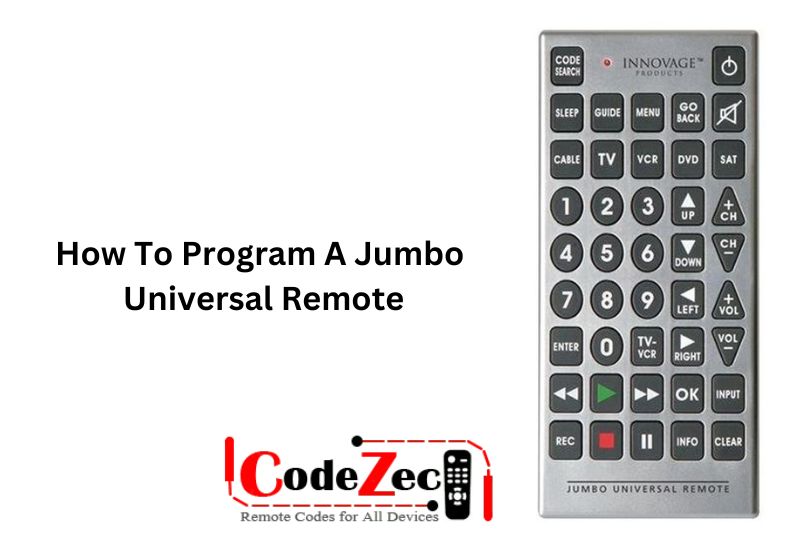
Finding The Code For Jumbo Universal Remote
When you want to learn how to program a jumbo universal remote, you need to know that code is required for programming. This code is specific to the make and model of your television. Without the code, your remote will not be able to communicate with your TV.
This may seem like a difficult task, but it is actually quite simple once you know what you are doing. The first step is to find the code for your specific device. The first way is to look in the instruction manual that came with your remote. If you don’t have the manual, we also have another way.
You can simply go to the link HERE. We have provided codes for all the brands of universal remote as well as all brands of devices. So, you can easily get the code according to your universal remote.
Read More: Jumbo Universal Remote Codes For All Devices
How To Program A Jumbo Universal Remote
Below we have two methods for programming Jumbo Remote with any device. Follow the steps to program your Jumbo remote to your device and easily control them.
Programming Jumbo Remote BY Auto-Search Method
In this method, Universal Remote control automatically searches and programs the Universal Remote control Codes from CL3, CL4, and CL5. Follow these simple and easy steps to program universal Remote.
- First, turn your device (you want to control it) on.
- Press and hold the device button until the red light turns on. Then release.
- Point your Jumbo Remote to the device and press the CH+ and CH- buttons. Press them continuously until the device turns OFF. Now remote is automatically searching for code.
- Press the POWER button to verify the Jumbo code. If your device is turned ON, your device is successfully completed programming.
How to Program Jumbo Remote by Using Manual Method
By using the Jumbo Remote Code you can easily program your Universal remote. Here are the steps to manually program the Jumbo Universal Remote Control.
- First, turn the device on.
- Press the device (TV, Blu-ray, CBL-SAT, etc) button on your remote.
- Press and hold the SETUP button on your universal remote until the red light flashes.
- Now enter the Jumbo Universal Remote Code for that device. After entering the code red light will turn off.
- Once you have entered the code, now point the remote to the device and try testing it by using different buttons.
That’s it. Your Jumbo Universal remote is successfully programmed with your device. If not, try repeating the procedure by using different codes from the same reference table.
Troubleshooting Tips
If you’re having trouble programming your jumbo universal remote, here are a few troubleshooting tips to help you out:
- Make sure you have the correct code for your TV.
- If you’re using an older model remote, you may need to use the learning function to program it. This can be done by following the instructions in your remote’s manual.
- If you’re still having trouble, try contacting the customer support of the company that made your remote. They should be able to help you out.
Closing Thoughts
There are a few final things to keep in mind when programming your jumbo universal remote. First, make sure you have the correct code for your TV or other device. Second, always enter the code into the remote with the power off. Once you’ve programmed the remote, turn on your TV or other device and test all the buttons to make sure they work.
If you run into any problems, don’t hesitate to consult the user manual or contact customer support for help. With a little patience and effort, you should be able to program your jumbo universal remote and get it working perfectly.
FAQ’s
How do I know if a universal remote will work with my TV?
Your universal remote should work with your smart TV as long as it has an infrared sensor (or whatever connection type your remote uses, like Bluetooth or Wi-Fi). However, some universal remotes can only operate the power, volume, and channel up/down buttons on your TV.
Can you program any remote to any TV?
It’s not required to buy a remote control made specifically for the lost or stolen gadget. Each kind of gadget from virtually every manufacturer can be operated by a universal TV remote, and it might even support several devices.