Hello, How are you doing? Are you wondering about what are the Momentum universal remote codes, and how can you find them? No need to worry! In this article, we will explore the Momentum universal remote codes and provide some helpful tips for programming your remote to work with your devices.
So, if you are tired of juggling multiple remote controls for your various electronic devices, then Momentum Universal Remote Codes can be the convenient solution.
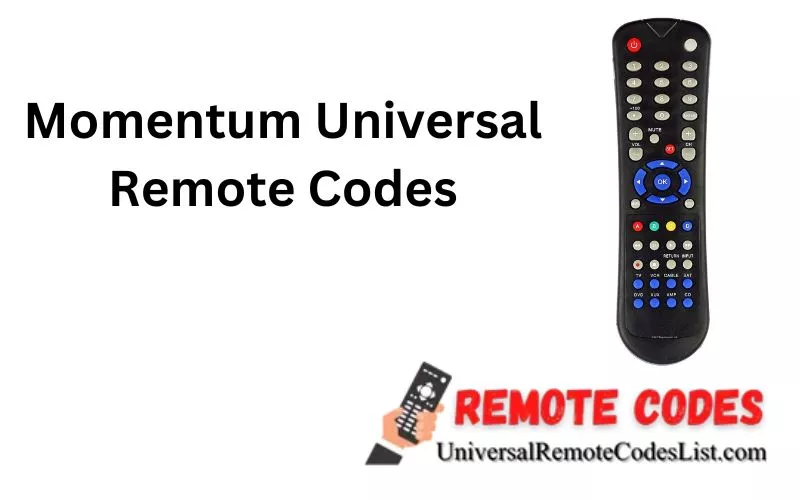
Momentum Universal Remote Codes For All TV Brands
| BRAND | CODES |
| AOC | 0004, 0005, 0009, 1105, 1113, 1139 |
| APEX | 0214, 0215, 0216, 0217, 0416, 1132 |
| Bell & Howell | 0000, 0049, 0001, 0031 |
| Citizen | 0105, 0109, 0135, 0001, 0053, 0042, 0008 |
| Changhong | 0401, 0214 |
| Coby | 0108, 1124, 1813, 1135, 1091, 1805, 1796 |
| Curtis Mathes | 0009, 0015, 0358, 0004, 0000, 0105 |
| Daewoo | 0089, 0085, 0126, 0043, 0009, 0080, 0444 |
| Digistar | 1019, 1020, 1151, 0167, 0118, 0165 |
| Daytron | 0089, 0049 |
| Durabrand | 0132, 1152, 1151, 0217, 0133, 0135 |
| Dynex | 0135, 1171, 1181 |
| Element | 1173, 1175, 1025 |
| Emerson | 0023, 0456, 0189, 0044, 0233, 0024, 0301 |
| Envision | 0009, 1007, 1009, 1179, 0074 |
| Funai | 0043, 0189, 0053, 1949, 0227, 0051 |
| Gateway | 0046 |
| GE | 0044, 0054, 0164, 0032, 0031, 0167 |
| Goldstar | 0283, 1949, 0156, 0050, 0057, 0227 |
| Haier | 0081, 0157, 0216, 0217, 1147, 1016 |
| Hisense | 0075, 1016, 0073, 0071, 1176, 0182 |
| Hitachi | 0061, 0091, 0137, 0027, 1002, 1005, 1957 |
| Ilo | 0124, 0198, 0189, 1113, 1070, 1023, 1115, 0146, 0188 |
| Insignia | 1175, 0103, 0456, 0135, 0029, 1408, 1407 |
| JBL | 0062 |
| JCPenney | 0012, 0105, 0030, 0054, 1957, 0054 |
| Jensen | 0133, 0009, 0003 |
| JVC | 0923, 0012, 1957, 0247, 0015, 0046 |
| Konka | 1775, 0016, 0011, 0412, 0413, 1775, 0029 |
| LG | 0050, 0069, 0012, 0134, 0338, 0155, 0132, 0156 |
| Magnavox | 0068, 1174, 0183, 1133, 0456, 0089, 0078 |
| Memorex | 0004, 0268, 0051, 0061, 0310, 0394 |
| Mitsubishi | 1711, 1581, 1921, 0001, 3271, 0251 |
| NEC | 0010, 0141, 1819, 0181, 0095, 1384, 0142 |
| Olevia | 1140, 1027, 1156, 1142, 1012, 1025 |
| ONN | 1023, 1026, 1043 |
| Optimus | 0374, 0170, 1917, 0185, 0126 |
| Panasonic | 0381, 0950, 1182, 0437, 0005, 0003 |
| Philips | 0288, 1772, 0204, 0154, 0207, 1975, 0206 |
| Philco | 0009, 0008, 0075, 0077, 0062, 0011, 0108 |
| Pioneer | 0181, 0185, 1819, 0079, 0188, 0072, 0088 |
| Polaroid | 0029, 1025, 0116, 0030, 0116, 0008 |
| Proscan | 0107, 1117, 1679, 0163, 0162, 0015 |
| Proton | 1107, 1157 |
| Quasar | 0054, 0062, 1917, 0070, 0069, 0374, 0381 |
| Radio Shack | 0096, 0113, 0094, 0131, 0107, 0342, 0000 |
| RCA | 1773, 0076, 0022, 0009, 0005, 0107, 0102, 0105 |
| Realistic | 0041, 0053, 0094, 0042, 0031, 0023, 0018 |
| Roku | 0128, 0192 |
| Samsung | 0050, 0019, 0005, 0004, 1957, 1956 |
| Sansui | 0394, 0135, 0310 |
| Sanyo | 0268, 1843, 0382, 0192, 0182, 0195, 0189 |
| Scepter | 0149, 1132, 1167 |
| Sharp | 0063, 0122, 0095, 0020, 0029, 0182, 0192 |
| Sony | 0128, 0009, 0183, 0119, 1922, 0192, 0194 |
| Soundesign | 0051, 0053, 0004, 0009, 0042, 0058 |
| Sylvania | 0052, 0135, 1949, 0227, 0075, 0028, 0092 |
| TCL | 0192, 0023, 0018, 0182, 1293, 1928, 1109 |
| Teknika | 0000, 0174, 0051, 0090, 0170, 0012, 0008, 0009 |
| Toshiba | 0141, 0358, 1819, 0918, 0917, 0120, 0049, 0050 |
| Vizio | 1168, 1169, 0112, 1011, 0120, 0050, 0060 |
| Wards | 0098, 0095, 0087, 0024, 0008, 0052, 0054, 0066 |
| Westinghouse | 0143, 0002, 1814, 1146, 0192, 0004, 0192 |
| Yamaha | 1917, 0170, 0005, 0009, 0177 |
| Zenith | 0001, 0246, 0039, 0027, 0153, 0131, 0078, 0081 |
Read Also: Ur4u Mdvr2b Remote Codes
How To Program Momentum Universal Remote With Codes
Programming a Momentum Universal Remote codes is a relatively straightforward process. Here are the basic steps to follow:
- Turn on the device you want to program.
- Press and hold the “Setup” button on your Momentum remote until the indicator light turns on.
- Enter the three-digit Momentum Universal Remote Codes for your device using the remote’s number buttons.
- After entering the code, the indicator light should turn off. Press the “Power” button to test if the code was entered correctly. If the device turns off, the code was programmed successfully.
- If the code did not work, repeat the process with a different code until you find one that works.
How To Program Momentum Universal Remote Without Codes
The auto search method is another way to program your Momentum Universal Remote. Follow these steps:
- Turn on the device you want to program.
- Press and hold the “Setup” button on your Momentum remote until the indicator light turns on.
- Press the device button (TV, DVD, etc.) for the device you want to program.
- Press and hold the “Setup” button again until the indicator light turns on.
- Press the “Power” button on the remote, and then press the “Up” or “Down” arrow button repeatedly until the device turns off. The remote will automatically search for the correct code.
- Once the device turns off, press the “Setup” button to lock in the code.
- Press the “Power” button to test if the code was entered correctly.
If the device does not turn off, repeat the process with the next code until you find the correct one.
Conclusion
In conclusion, programming your Momentum Universal Remote is a relatively easy process. You can either enter the three-digit code for your device manually or use the auto search method to find the code automatically.
If you encounter any issues while programming your remote, refer to the user manual or contact the Momentum customer support team for assistance. You can also ask us without any hesitation. Good Luck!
FAQ’s
How do I find the code for my universal remote?
Look inside the battery compartment under the batteries or on the underside of the compartment cover to find the model and code list version. Replace the batteries and/or compartment lid after determining the code list version (CL3, CL4, CL5, or CL6) and making a note of it.
How do I setup my universal remote to my TV?
Activate the TV or any other device you want to command. On the remote, simultaneously press and hold the respective DEVICE and POWER buttons. Release both buttons after waiting for the power button to turn on. Press the Power button on the remote while pointing it at the TV or other device, then hold it for two seconds.
Why is my universal remote not working on my TV?
Recharge the remote control’s batteries. Check to see if the device’s Infrared (IR) sensor is blocked. To activate the product, press the relevant function button on the remote control or slide the switch in the appropriate direction. At various distances from the product, try using the remote control.