Hey there, fellow sound aficionados! Ready to take your Yamaha Soundbar to the next level of convenience and control? Well, you’re in luck because today, we’re diving into the wonderful world of Yamaha Soundbar Universal Remote Codes!
If you’ve recently acquired a shiny new Yamaha Soundbar and find yourself wondering how to set it up with a Universal Remote, you’ve come to the right place. Say goodbye to juggling multiple remotes and say hello to seamless control in one sleek package.
In this blog post, we’ve got your back with all the information you need to program your Yamaha Soundbar using Universal Remote Codes. Whether you’re dealing with a 3, 4, or 5-digit code, we’ve got you covered. Plus, we’ll walk you through the step-by-step program instructions to make the process a breeze.
So, sit back, relax, and let’s unlock the full potential of your Yamaha Soundbar. Get ready to elevate your audio experience and wave farewell to remote-related frustrations. Let’s dive in!
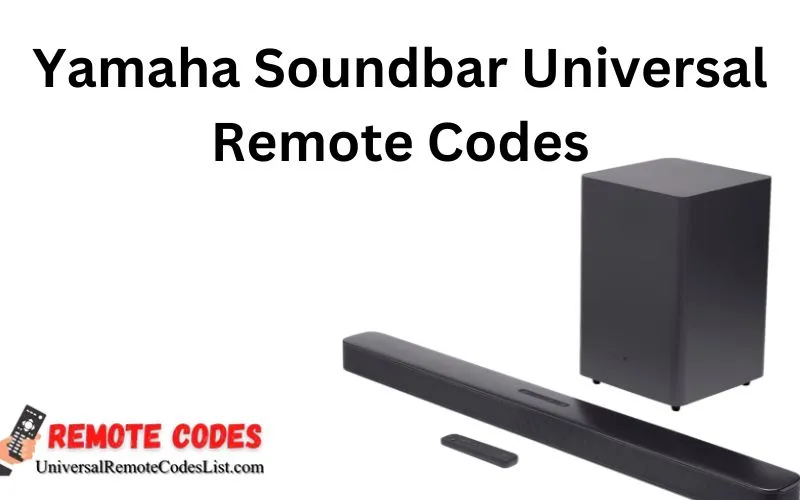
Yamaha Soundbar Universal Remote Codes
You can program any of the universal remotes with your soundbar, but on this web page, we are going to provide you with Yamaha Soundbar Universal Remote Codes only. If you have another brand of soundbar you can go to our website.
Yamaha Soundbar Universal Remote Codes List
Yamaha Soundbar Universal Remote 5 Digit Codes
| 31947 | 31331 |
| 30176 | 31176 |
| 30354 | 10030 |
| 10797 | 10017 |
| 10019 |
How To Program Yamaha Soundbar with Universal Remote?
Below are the two methods to program your universal remote with your Soundbar, follow these simple steps and program your device with the universal remote.
How to Program Yamaha Soundbar Universal Remote Without Codes
- First, turn On your Soundbar.
- Turn On the remote and tap the device button (TV, DVD, Soundbar, etc) for 3 seconds.
- Now point the remote to the device and press CH+ and CH- buttons continuously until your device turns Off.
- Verify the code by pressing the Power button. Your device should turn on.
- Now test your device by and tap the device button to save the code.
How to Program Yamaha Soundbar Universal Remote With Manual Method
- First, turn the Yamaha Soundbar on.
- Press the device (TV, Blu-ray, CBL-SAT, etc) button on your remote.
- Press and hold the SETUP button on your universal remote until the red light flashes.
- Now enter the Yamaha Soundbar Universal Remote Code for that device. After entering the code red light will turn off.
- Once you have entered the code, now point the remote to the device and try testing it by using different buttons.
Troubleshooting
Encountering some hiccups with programming your Yamaha Soundbar using Universal Remote Codes? No worries! Here are some troubleshooting tips to help you out:
- Double-check the codes: Ensure you’ve entered the correct 3, 4, or 5-digit code for your specific Yamaha Soundbar model. A small mistake can make a big difference.
- Line of sight: Make sure there’s a clear line of sight between the remote and the soundbar’s sensor. Obstacles can interfere with signals.
- Fresh batteries: Replace the remote’s batteries to eliminate the possibility of weak signals causing programming issues.
- Reset and retry: If the initial programming doesn’t work, reset the remote and try again. Sometimes, a fresh start does the trick.
- Compatibility: Confirm that the universal remote is compatible with your Yamaha Soundbar. Not all remotes work with all models.
- Update firmware: Check if there are any firmware updates available for your soundbar and perform them if needed.
- Try alternative codes: If one code doesn’t work, try other codes listed for your soundbar model. Experimentation might lead to success.
- Distance: Move closer to the soundbar during programming to rule out issues related to distance.
- Clear any previous programming: If you previously programmed the remote for a different device, clear its memory before trying again.
- Contact support: If all else fails, reach out to Yamaha customer support or the remote manufacturer for further assistance.
Final Words
Congratulations! You’ve now mastered the art of programming your Yamaha Soundbar using Universal Remote Codes. Say goodbye to cluttered remotes and hello to a streamlined audio experience!
In this blog, we’ve covered everything you need to know – from the essential 3, 4, and 5-digit codes to step-by-step program instructions. You’re now equipped to take full control of your soundbar and elevate your audio enjoyment.
Remember, if you encounter any roadblocks along the way, our troubleshooting tips are here to save the day. Don’t hesitate to reach out to Yamaha’s fantastic customer support or the remote manufacturer for additional assistance.
Thank you for joining us on this journey to discover the world of Yamaha Soundbar Universal Remote Codes. We hope this guide has been helpful and that you’re now relishing the harmony of your home entertainment setup.
FAQ’s
Can I use any Universal Remote to program my Yamaha Soundbar?
Not all Universal Remotes are compatible with all soundbar models. Make sure your remote supports soundbars and specifically works with Yamaha Soundbars.
Will programming the Universal Remote erase my existing settings on the soundbar?
No, programming the Universal Remote should not affect your existing soundbar settings. It only syncs the remote to control the soundbar.
My Universal Remote is not responding even after programming. What should I do?
First, check if the batteries are fresh and correctly inserted. If the issue persists, try resetting the remote and reprogramming it.