Hello! Hope you are doing well. Are you here in search of GE universal remote codes for TCL tv? Do you want to control your tv with GE universal remote and wanna know how to program it with your tv? GE Universal remote codes for TCL TV are specific digit codes that enable a user to connect and control their TCL TV using a GE Universal remote.
In this article, we have listed all the GE Universal Remote Codes For TCL TV. We are also going to provide you with the programming instructions so that you can easily program your device with your universal remote. So, keep reading!
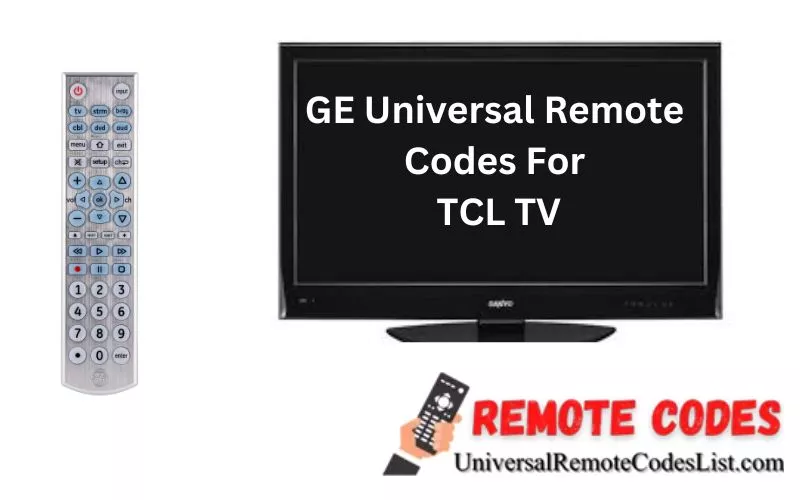
GE Universal Remote Codes For TCL TV
GE Universal Remote CL3 Codes For TCL TV
- 4921
- 3571
- 3431
- 3421
- 2301
- 2111
- 2011
- 2061
- 1851
- 6201
- 6171
- 5771
- 6031
GE Universal Remote CL4 Codes For TCL TV
- 2891
- 6171
- 5961
- 6031
- 5771
- 1741
- 6201
- 4921
GE Universal Remote CL5 Codes For TCL TV
- 2891
- 6171
- 5961
- 6031
- 1741
- 5771
- 6201
Read Also: 3, 4, 5 Digit TCL TV Universal Remote Codes
How To Program TCL TV with GE Universal Remote
Programming your device with GE universal remote can be done in a couple of different methods. Here are two most easy and accurate methods:
- Auto-search method
- Manual Method
How to Program TCL TV With GE Universal Remote Using Manual Method
By using the codes from the above mentioned list, you can program your TCL tv in no time. Just follow the steps:
- First, turn the TCL TV on.
- Press the device (TV, Blu-ray, CBL-SAT, etc) button on your remote.
- Press and hold the SETUP button on your GE universal remote until the red light flashes.
- Now enter the TCL TV Remote Code from the above mentioned list. After entering the code red light will turn off.
- Once you have successfully programmed your GE universal remote with the correct code, now point the remote to the device and try testing it by using different buttons.
How to Program TCL TV With GE Universal Remote With Auto-Search Method
Programming your TCL TV with GE universal remote using Auto-search method is a relatively simple process that can be done in a few easy steps:
- First, turn On your TCL TV.
- Turn On the remote and tap the device button (TV, DVD, Soundbar, etc) for 3 seconds.
- Now point the remote to the device and press CH+ and CH- buttons continuously until your device turns Off.
- Verify the code by pressing the Power button. Your device should turn on.
- Now test your device by changing channels and tapping the device button to save the code.
Conclusion
In conclusion, the GE Universal remote codes for TCL TV offer a practical solution for those who want to control their TCL TV and other devices using a single remote.
With our given codes and easy instructions on how to program GE universal remote with TCL tv, you can easily program your devices in no time. So, why late? Just get the code now and keep programming. If you still need any kind of help, we will be happy to help you out. All the very best!
FAQ’s
Where can I find TCL code?
These codes are provided by the cable companies for TV remotes. TCL is dependent on these businesses to supply their codes. Please get in touch with your provider if the brand or model of your remote is not listed.
How do I auto program my GE universal remote?
Hold the remote’s Setup button down while doing so. until the remote’s LED button lights up. Activate the Right Component button. If necessary, press the component button on your device. Press and hold the Power button for as long as it takes for your smartphone to turn off.
Why is my TCL TV not responding to the remote?
Make sure the remote is aimed at the TV directly or at a suitable distance. Attempt to reseat the batteries. It’s conceivable that the batteries were put incorrectly if the remote is still unresponsive or responds only sometimes. Consider taking out and replacing the remote’s batteries.