Hy, What’s going on? Are you having trouble finding the correct code for your JVC TV on your GE Universal remote? With so many codes available, it can be difficult to know where to start. But don’t worry, you can find the right code here and get your remote working with your TV.
In this article, we are going to provide you with all the 3, 4, and 5 digit GE Universal Remote Codes For JVC TV as well as the instructions on how to connect your remote with your device easily.
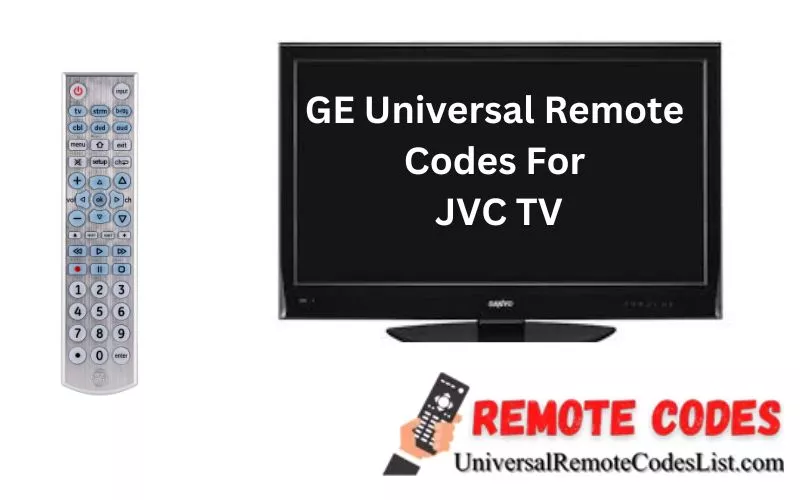
3-Digit GE Universal Remote Codes For JVC TV
024, 094, 066, 557, 655, 559, 012, 026, 030, 160, 190, 405, 533, 570, 164, 642, 560, 217, 013, 055, 065, 059, 141, 089, 901, 182, 123, 030, 160, 190, 405, 141, 231, 404, 040, 051, 008, 091, 082, 066.
| 066 | 024 |
| 082 | 094 |
| 091 | 066 |
| 008 | 557 |
| 051 | 655 |
| 040 | 559 |
| 404 | 012 |
| 231 | 026 |
| 141 | 030 |
| 405 | 160 |
| 190 | 190 |
| 160 | 405 |
| 030 | 533 |
| 123 | 570 |
| 182 | 164 |
| 901 | 654 |
| 089 | 560 |
| 141 | 217 |
| 059 | 013 |
| 065 | 055 |
4-Digit GE Universal Remote Codes For JVC TV
| 0023 | 0093 |
| 1060 | 1114 |
| 1281 | 1111 |
| 1029 | 1227 |
| 1058 | 1011 |
| 1307 | 4107 |
| 0607 | 1133 |
| 1430 | 1227 |
| 1911 | 2005 |
| 5311 | 0650 |
| 1109 | 0069 |
| 1131 | 1182 |
| 1009 | 1123 |
| 1180 | 0771 |
| 0060 | 5204 |
| 0993 | 1080 |
| 1180 | 1818 |
| 0481 | 0418 |
| 5206 | 0802 |
| 1048 | 0308 |
| 1117 | 0508 |
| 3841 | 5199 |
| 0053 | 0321 |
| 5071 | 1795 |
| 1795 | 0141 |
| 5203 | 1010 |
| 1055 | 0653 |
| 1096 | 2118 |
| 0067 | 5170 |
| 1115 | 3650 |
| 0617 | 2321 |
| 0731 | 4201 |
5-Digit GE Universal Remote Codes For JVC TV
| 107311 | 12811 |
| 11349 | 11670 |
| 10169 | 19405 |
| 13829 | 13650 |
| 14273 | 14808 |
| 10160 | 10053 |
| 18016 | 10053 |
| 11774 | 11892 |
| 10069 | 12265 |
| 10683 | 12859 |
| 17706 | 10650 |
| 12561 | 12049 |
| 10463 | 12463 |
| 11245 |
How To Program JVC TV With GE Universal Remote
In order to use Universal Remote with JVC TV, you must program the GE remote with the TV properly. So, here we have detailed all methods clearly you can use any method according to your needs. If the codes do not work for you you can follow the code search method.
Program JVC TV With GE Universal Remote Using Codes
- Turn the JVC TV On.
- Aim your universal remote to the TV.
- Locate and press the TV button on your universal remote.
- First press and hold the Setup button.
- Then, use the list of codes above to find the code that is compatible with your TV.
- The little light will blink four times if you followed the steps correctly.
- Once you enter the right code, the button light will turn off. Try another code if necessary.
Read Also: GE Universal Remote Codes For TCL TV
How to Program JVC TV With GE Universal Remote Using Auto-Search Method
Programming your JVC TV with a universal remote with Auto-search method is a relatively simple process that can be done in a few easy steps:
- First, turn On your JVC TV.
- Turn On the remote and tap the device button (TV, DVD, Soundbar, etc) for 3 seconds.
- Now point the GE remote to the device and press CH+ and CH- buttons continuously until your device turns Off.
- Verify the code by pressing the Power button. Your device should turn on.
- Now test your device by changing channels and tapping the device button to save the code.
Final Words
In conclusion, programming GE universal remote with JVC tv is a simple and easy process that can be done in no time using the above mentioned instructions. It can be even easier by using the codes from the above list.
So, let’s get ready to program your universal remote to work with your tv with all ease and enjoy! Thanks.
FAQ’s
How to program a GE universal remote to a TV without codes?
The gadget you want to configure should be within easy reach of the remote. Till the LED button on the remote turns on, press and hold the Setup button. Activate the Right Component button. If necessary, press the component button on your device.
Why won t my JVC TV remote work?
After setting everything up, you might need to restart the TV if they are having trouble pairing the remote. Try to re-pair the remote by going to Settings – Device & Software – Restart. Select RESTART after highlighting it. By selecting RESTART and pressing SELECT, you can confirm that you want to restart.
How do you reset a universal remote for a smart TV?
Press a button to completely discharge the remote after removing a battery. Replacing the battery should cause the LED to blink twice. Within 6 seconds, concurrently press the numbers 2 and 8; the LED should then flicker twice. The LED will flicker four times when you enter the code 9 8 1.