Hi, How are you doing? Are you searching for the GE Universal Remote CL5 codes for Element TV? With the right code, you can easily program your GE universal remote to work with your Element TV and enjoy hassle-free control over your television.
Here’s a comprehensive guide to help you find the correct code for your specific model of Element TV. We have also mentioned methods to program GE universal remote to your Element tv below. So, let’s get started!
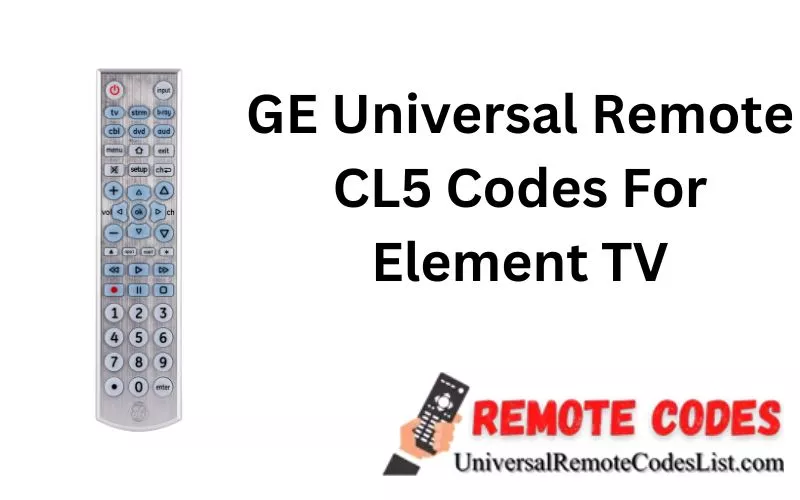
GE Universal Remote CL5 Codes For Element TV
| 5471 | 5421 |
| 6171 | 2401 |
| 5361 | 5841 |
| 1741 | 5831 |
| 1651 | 5341 |
| 2891 | 1091 |
| 6021 |
Also Read: GE Universal Remote CL4 Codes For Element TV
How To Program GE Universal Remote To Element TV Using CL5 Codes
To program your Element tv using the above mentioned cl5 codes of GE universal remote, follow these simple steps:
- First, turn your Element TV on.
- Press and hold the Setup button. The red light on the top of the remote will turn on.
- Press the Device button according to the device you are programming. The red light will blink once and remain on. For instance, if you are trying to program TV you should press the TV button on the remote.
- Enter the GE Universal Remote CL5 Codes For Element TV using the number buttons on the remote.
- If your entered code is correct red light should blink twice.
- Point the remote at your TV and press the Power button. If the TV turns off, your remote is now programmed to control your TV. If the TV does not turn off, repeat the process with the next code for your TV brand.
How To Program GE Universal Remote To Element TV Without Codes
To program a GE universal remote control without code, follow these steps:
- Turn On the Device you wish to control.
- Press and hold the Setup button until the red indicator light remains On.
- Press and release the Device button. The red light on the remote blink once and remain On.
- Then, press the Power button to start the Code Search.
- When the compatible code is found your device should be turned Off. Suppose it doesn’t simply repeat the search process(step 4).
After the device is turned off then turn it On manually. Your device is now ready to get started with GE universal remote control.
Conclusion
In conclusion, the GE Universal Remote CL5 codes for Element TV are specific codes that allow you to program your remote to control your Element TV. Programming a GE remote is a relatively simple process, and with the help of the step-by-step process provided here, you should have no problem getting your device to work.
If you’re having trouble getting your GE Universal Remote to control your Element TV, do not hesitate to contact us. Thanks for Reading!
FAQ’s
How do I connect my GE universal remote to my element TV?
Press and hold the SETUP button on your remote control until a red light appears. Release the SETUP button after it is on, and then check to see if the red light is still on. This shows that it is prepared for programming.
How do you connect a remote to a element?
Replace the batteries in your remote control. While your TV is looking for your remote, press and hold the button on your remote for 10 seconds if it doesn’t pair with your TV. After pairing your remote, set up your TV according to the directions displayed on the screen.
Will universal remotes work on all tvs?
Your universal remote should function with your smart TV as long as it contains an infrared sensor (or whatever connection type your remote uses, like Bluetooth or Wi-Fi). However, some universal remotes can only operate the power, volume, and channel up/down buttons on your TV.
your Knowledge is brilliant!!!!!…. Keep it up!!!!
Outstanding…….!!!!