Have you recently purchased a TCL Roku TV and are struggling to find the right GE Universal Remote Codes For TCL Roku TV? Also do you want to program GE universal remote to your TCL Roku tv? If your answer is yes, Don’t worry, finding the right codes to program your remote with your TV can be a bit of a challenge, but with a little patience and some trial and error, you can get it to work in no time.
Here, I will provide you with a list of codes that are known to work with TCL Roku TVs, as well as instructions on how to program your GE Universal Remote.
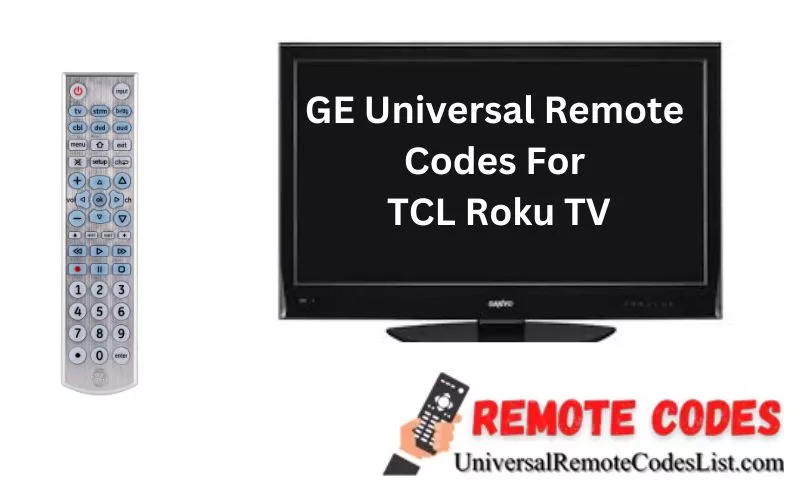
GE Universal Remote Codes For TCL Roku TV
Here are the codes that you can try to program your GE universal remote to work with a TCL Roku TV:
GE Universal Remote CL3 Codes For TCL Roku TV
- 4921
- 3571
- 3431
- 3421
- 2301
- 2111
- 2011
- 2061
- 1851
- 6201
- 6171
- 5771
- 6031
Read Also: GE Universal Remote Codes For JVC TV
GE Universal Remote CL4 Codes For TCL Roku TV
- 2891
- 6171
- 5961
- 6031
- 5771
- 1741
- 6201
- 4921
GE Universal Remote CL5 Codes For TCL Roku TV
- 2891
- 6171
- 5961
- 6031
- 1741
- 5771
- 6201
Try each code one by one until you find the one that works with your TCL Roku TV.
How To Program GE Universal Remote For TCL Roku TV
Here’s how you can program the GE universal remote using these codes:
- First, turn your TCL Roku TV on.
- Press and hold the “Setup” button on your GE universal remote until the button blinks twice.
- Enter the GE universal remote code for TCL Roku TV using the number buttons.
- Point the remote at your TV and press the “Power” button.
- If the TV turns off, then you have successfully programmed the remote. If not, repeat the process with the next code.
How to Program TCL Roku TV With GE Universal Remote With Auto-Search Method
Programming your TCL Roku TV with GE universal remote using Auto-search method is a relatively simple process that can be done in a few easy steps:
- First, turn On your TCL Roku TV.
- Turn On the remote and tap the device button (TV, DVD, Soundbar, etc) for 3 seconds.
- Now point the remote to the device and press CH+ and CH- buttons continuously until your device turns Off.
- Verify the code by pressing the Power button. Your device should turn on.
- Now test your device by changing channels and tapping the device button to save the code.
Conclusion
In conclusion, programming a GE Universal Remote to work with a TCL Roku TV may require some patience and a few attempts, by following the instructions I provided, you should be able to find the right code and program your remote with your TV with ease.
If you have any further questions or if the provided codes do not work, I recommend checking the user manual for your specific GE Universal Remote or contacting the manufacturer for assistance. You can also ask us in the comments below.
FAQ’s
Can a GE universal remote work with Roku?
The best tool to utilise for this is a Ge universal remote control. To set up your remote control for Roku, you only need to configure it with the appropriate GE universal remote codes.
What is the code for TCL Roku TV?
You’ll note on the TCL website that they advise using the 2891 code for TCL Roku TVs.
How do I pair my GE remote to my Roku?
Make sure your Roku is connected to your TV and turn it on. Once the indicator light has turned on and is steady, push the power button, then press and hold the Setup button on your GE universal remote control. The button for the device you want to control should be pressed and released.