Do you want to control your Hisense TV with an RCA remote? You’ve come to the right place! In this article, we’ll discuss the method and codes for programming your RCA remote for use with your Hisense TV.
With the help of this article, you’ll be able to figure out how to program an RCA remote to your Hisense TV in no time at all! We’ll walk you step-by-step through the process, and provide helpful tips and tricks along the way.
Whether you’re a tech whiz or just starting out, we’ll take you step by step through the process so that you can get up and running quickly!
How To Program RCA Remote to Hisense TV
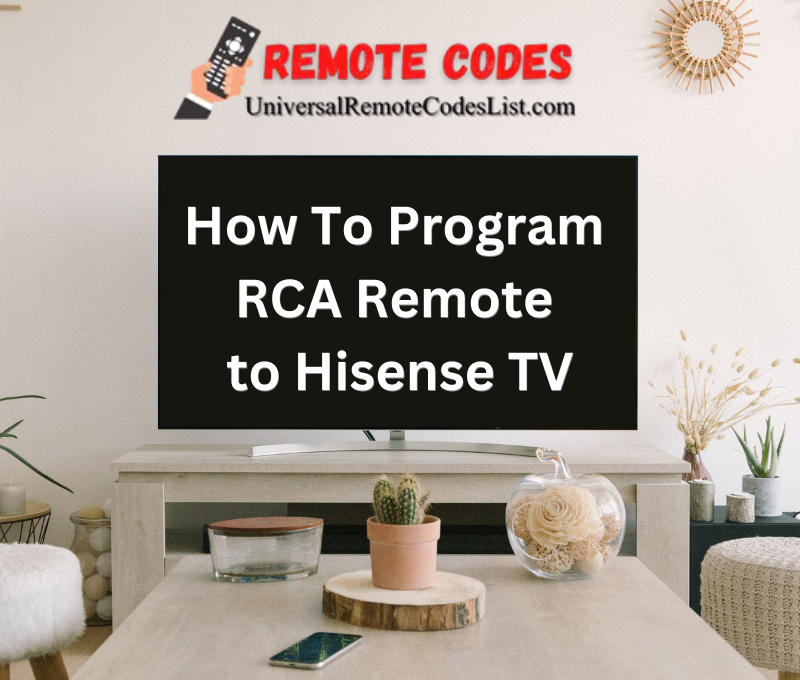
Programming an RCA universal remote to a Hisense TV can be a simple process, especially if you have the correct code. Here’s a complete guide on how to do it:
- Turn on your Hisense TV.
- When all four lights turn On. Get your RCA universal remote and press and hold the Clear TV button.
- Enter the code for your Hisense TV using the number buttons on the remote.
- After entering the code, press the Setup button.
- Press the Power button on the remote to test if the code is correct.
- If the TV turns off, the code is correct. If the TV doesn’t turn off, try another code from the list until you find one that works.
How To Program RCA Remote Using Auto-Search
If you are having trouble finding a code that works, you can try using the “auto search” function on your RCA universal remote. To do this:
- Turn on the TV.
- Press and hold the TV button on the remote until the LED light turns on.
- Press and hold the “Code search” button on the remote until the LED light starts flashing.
- Press the Power button on the remote. The LED light will flash once and then stay on.
- Press the “Channel up” button on the remote repeatedly until the TV turns off. When the TV turns off, release the “channel up” button and the code will be saved.
Once you have successfully programmed your RCA universal remote to your Hisense TV, you should be able to use the remote to control the TV’s power, volume, and other functions. If you are still having trouble programming the remote or we have a section below for you to troubleshoot the problem. And if you have any other questions, don’t hesitate to reach out for assistance.
What is the RCA Remote Code for a Hisense TV?
To program RCA remote control work with a Hisense TV. You’ll need the Hisense TV’s remote code. The code will be different depending on the model of your Hisense TV.
To find the code for your specific model, go to the Hisense website and enter your TV’s model number into the search bar. Then, click on the “Support” tab and select “Remote Codes.” You should see a list of codes for different types of RCA remotes.
Another way to get the code is to navigate to our home page and search “RCA Remote Codes” in the search bar. You will be redirected to the post containing all codes that work well with all models of Hisense TV.
Recommended: RCA Universal Remote Codes For All Devices
Why Won’t My RCA Remote Connect to My TV?
There are several reasons why an RCA universal remote might not be able to connect to a TV. Here are a few possible causes and solutions:
- Incorrect code: Make sure you are using the correct code for your TV. You can find a list of codes in the user manual for your RCA universal remote or online.
- Dead batteries: If the remote isn’t responding, the batteries may be dead or low. Try replacing the batteries with new ones to see if that fixes the problem.
- Distance: Make sure the remote is close enough to the TV. The signal from the remote may not reach the TV if it is too far away.
- Obstructions: Objects or walls between the remote and the TV can interfere with the signal. Try moving the remote closer to the TV and eliminating any obstructions between the two.
- Damaged remote: If none of the above solutions work, the remote may be damaged. In this case, you may need to replace the remote.
Conclusion
Programming your RCA universal remote to your Hisense TV should now be a breeze! Just follow the steps outlined in this article and you will have your device ready to go in no time.
We hope that our instructions were clear and helpful – if not, don’t hesitate to reach out for additional support. With these tips, you can begin enjoying all of the features of your Hisense TV with just a few clicks. Happy Reading!