Got Stuck in Programming Radio Shack Remote? Here is the best assistance for you. In fact, programming a Radio Shack remote may seem like a daunting task, but it is actually quite easy! This post will teach you the basics of programming a Radio Shack remote and also give you some tips and tricks for setting it up.
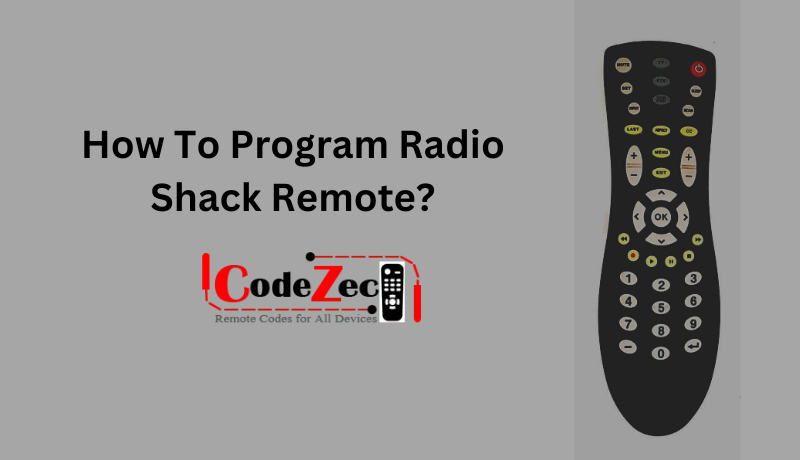
If you’re not familiar with Programming A Radio Shack Remote, this guide is for you. In this article, we’ll walk you through the basics of programming a remote so that you can start controlling your TV, stereo, and other electronics from afar. Whether you’re looking to make manual changes or create custom macros for specific tasks, read on to get started!
How To Program Radio Shack Remote?
Things To Consider First
Before you start Programming A Radio Shack Remote control, there are a few things you need to do. The first thing is to make sure your remote has working batteries and is properly charged. The second thing is to get the code for your remote. You can get the code from this list. To execute the programming seamlessly, here is our complete guide.
Steps To Program Radio Shack Remote
- Turn on the device that you wish to program.
- On the remote, press the TV button or that device button you are trying to program with the remote.
- Next, Press and Hold the SETUP button for a few seconds until a light flashes.
- Now Enter the Code that you get for your device.
- Press and hold the Power button.
- Release the button if the device turns off which means it confirms programming.
Once it turns off, turn it back on to test and verify if the programming was successful. Once turned on, try to use other remote keys to confirm if it is fully functioning.
Where Is The Setup Button On A Radio Shack Universal Remote?
The “setup” button on a radio shack universal remote is typically the first button on the right side of the device. To program the remote, press and hold the setup button for three seconds. Then release the button and use the arrow buttons to navigate to the channel you want to program and press OK.
Radio Shack Remote Control Codes Are Here
We’ve put together a list of all the Radio Shack remote control codes, so you can get the code and program it with the above-mentioned steps. Just enter the code for the device you want to control, and you’re good to go!
How To Program Radio Shack Universal Remote 15-302?
If you have a Radio Shack Universal Remote 15-302 and the corresponding codes then you can begin programming your remote by following these steps.
- Turn on the device you wish to program the Radio Shack Universal Remote for.
- Press and hold down the “SETUP” button on the Radio Shack Universal Remote until the “RED” light stays lit.
- Enter the code for your device using the number buttons on the Radio Shack Universal Remote.
- Press and release the “POWER” button on the Radio Shack Universal Remote. If the “RED” light blinks twice, this means that the first code did not work. Repeat steps 2-4 with a different code until you find a code that makes the “RED” light blink once. This means that you have found a working code for your device.
- To save this code, press and hold down the “SETUP” button again until the “RED” light blinks twice. Then release the button.
- You can now use your Radio Shack Universal Remote to control your device!
Conclusion
In this beginner’s guide, you have learned how to program a Radio Shack remote. We have detailed the step-by-step method that you can follow up to get your remote ready to control your home device. We hope that you found this guide helpful and that you enjoy using your new remote control!