Hello there, and a warm welcome to our blog! Have a nice day. Are you facing the challenge of figuring out how to Program a Universal Remote to an Emerson TV? Well, you’re in luck because we’re here to help you navigate through this seemingly complex process with ease. Whether you’re a tech-savvy enthusiast or someone who just wants to simplify their TV-watching experience, we’ve got your back.
If you’ve been scratching your head wondering about Emerson TV universal remote codes and how to input them, fret not! We’ve not only got the scoop on those elusive codes, but we’ll also guide you through the entire programming journey. So, sit back, relax, and get ready to unlock the full potential of your Emerson TV and universal remote.
In this guide, we’ll demystify the process, offering you a step-by-step approach that guarantees success. And hey, if you’re worried about compatibility or getting lost in technical jargon, don’t be. Our aim is to provide you with a user-friendly experience that’ll have you controlling your Emerson TV like a pro in no time.
Ready to dive in? Let’s get started on this empowering journey to program your universal remote to your Emerson TV!
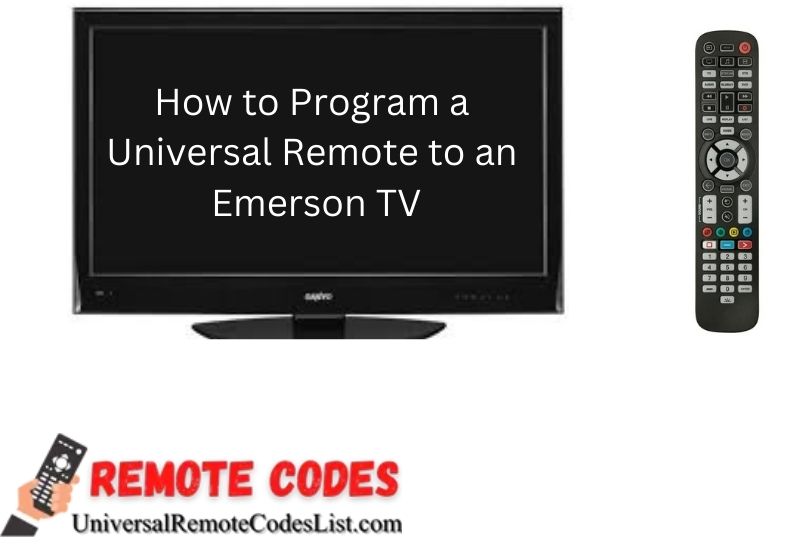
Common Problems When Programming a Universal Remote
There are a few common problems that can occur to Program a Universal Remote to an Emerson TV. One problem is that the code listed in the instruction manual may not work. Another problem is that the remote may not be able to control all the functions of the TV. Finally, some people have difficulty programming the buttons on the remote to perform specific functions.
If you’re having any of these problems, don’t worry! We’ll walk you through each one and help you get your Emerson TV up and running with your new universal remote in no time.
How to Program a Universal Remote to an Emerson TV (2 easy methods)
Below are the two simplest methods to program your universal remote with the TV, follow these easy steps and program your device with the universal remote.
How to Program Emerson TV Universal Remote Without Codes
In this method, your universal remote automatically scans for the code. It scans one code at a time to find the correct one.
- First, turn On your TV.
- Turn On the remote and tap the device button (TV, DVD, Soundbar, etc) for 3 seconds.
- Now point the remote to the device and press CH+ and CH- buttons continuously until your device turns Off.
- Verify the code by pressing the Power button. Your device should turn on.
- Now test your device by changing channels and tapping the device button to save the code.
How to Program Emerson TV Universal Remote With Manual Method
- First, turn the Emerson TV on.
- Press the device (TV, Blu-ray, CBL-SAT, etc) button on your remote.
- Press and hold the SETUP button on your universal remote until the red light flashes.
- Now enter the Emerson TV Universal Remote Code for that device. After entering the code red light will turn off.
- Once you have entered the code, now point the remote to the device and try testing it by using different buttons.
Finding the Emerson TV Code
If you have a universal remote and you need the Emerson TV code, you can find it easily enough. The code is usually listed in the owner’s manual for your specific model of Emerson TV. If you don’t have the manual, you can probably find the code online or contact customer support for assistance.
But the simplest of all is to visit the link. We have provided all the universal remote codes for different brands of devices as well as the programming instructions to to connect the universal remote with your devices. So, simply follow the link and get the code according to your brand of device.
Once you have the code, now to Program a Universal Remote to an Emerson TV is usually a simple matter of following the instructions that came with the remote. In most cases, you’ll just need to enter the code and then hold down the “Power” button until the TV turns on. After that, you can use your remote to control all of the functions of your Emerson TV.
Troubleshooting Guide
If you’re having trouble to Program a Universal Remote to an Emerson TV, don’t worry! We’ve got a few troubleshooting tips that should help get you up and running in no time.
- First, make sure that you have fresh batteries in your remote. If the batteries are low, the remote may not have enough power to properly communicate with the TV.
- Next, check to see if your remote is programmed for the correct TV model. If it’s not, you’ll need to find the correct code for your TV and input it into the remote.
- If you’re still having trouble, try resetting both the remote and the TV. To do this, simply unplug the TV from its power source for 30 seconds, then plug it back in. This will often clear any communication problems between the two devices.
If you’ve followed all of these troubleshooting tips and you’re still having difficulties, please contact our customer support team for assistance.
Conclusion
Congratulations, you’ve made it to the end of our guide on how to program a universal remote to an Emerson TV! We hope this journey has been as informative and enjoyable for you as it has been for us. Now armed with the knowledge of Emerson TV universal remote codes and the step-by-step process, you’re ready to take full control of your TV-watching experience.
Remember, technology might sometimes throw us a curveball, but with a little patience and the right guidance, even the most seemingly complex tasks can become a walk in the park. By following the simple yet effective methods we’ve laid out, you’ve managed to bridge the gap between your universal remote and your Emerson TV, enhancing your convenience and enjoyment.
Once again, thank you for joining us on this journey. We hope that this guide has empowered you to make the most of your Emerson TV and universal remote. As you settle in to watch your favorite shows, remember that you’re not just a passive viewer – you’re a savvy tech enthusiast in control!
Here’s to seamless TV-watching, effortless entertainment, and the satisfaction of mastering technology. Cheers to you, and happy programming!
FAQ’s
How do I program my RCA universal remote to my Emerson TV without the code?
Press and hold the “TV” button on your RCA universal remote while aiming it towards the TV panel. Press and hold the “On/Off” and “TV” buttons simultaneously after the light is turned on until the light comes back on. Your RCA remote control’s “Play” or “Slow” button must be pressed and held for five seconds.
Why is my universal remote not programming?
Make sure there are no barriers in the way of the remote control and the object you want to operate. Because the majority of remote controllers employ infrared (IR) technology, they must be pointed directly at the object you want to control. Your orders won’t be carried out if the remote is being blocked by something.